Decrypting encrypted drives
To start decrypting encrypted drives, proceed as follows:
- Open the respective BitLocker policy.
- Open the General tab in the Harddisk encryption settings dialog.
-
Uncheck the Encrypt local hard disks on Agent computers option.
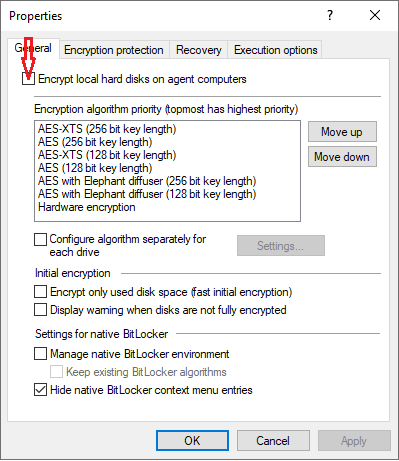
-
On the Encryption protection tab, set a value for the Delay decryption by x days setting. The default value is 3, which means that decryption starts after 3 days. Depending on the value you enter, the decryption will be delayed by x days.
In order to start the encryption process immediately, enter the value 0 here.
- Do not decrypt is the default setting, which is intended to prevent unwanted decryption. It is deactivated as soon as you enter a value for the delay.
- Click OK to confirm your settings.
-
The following message appears in the status bar of the client computer that is being decrypted.
