Quick scan for viruses
To quickly scan an individual computer for viruses, open the computer's context menu in the Computer view, then click Run actions on computer and select the Quick scan for viruses menu command. The start of this quick scan is displayed in the computer details under Actions . If a virus is found, it will be displayed under Detected threats.
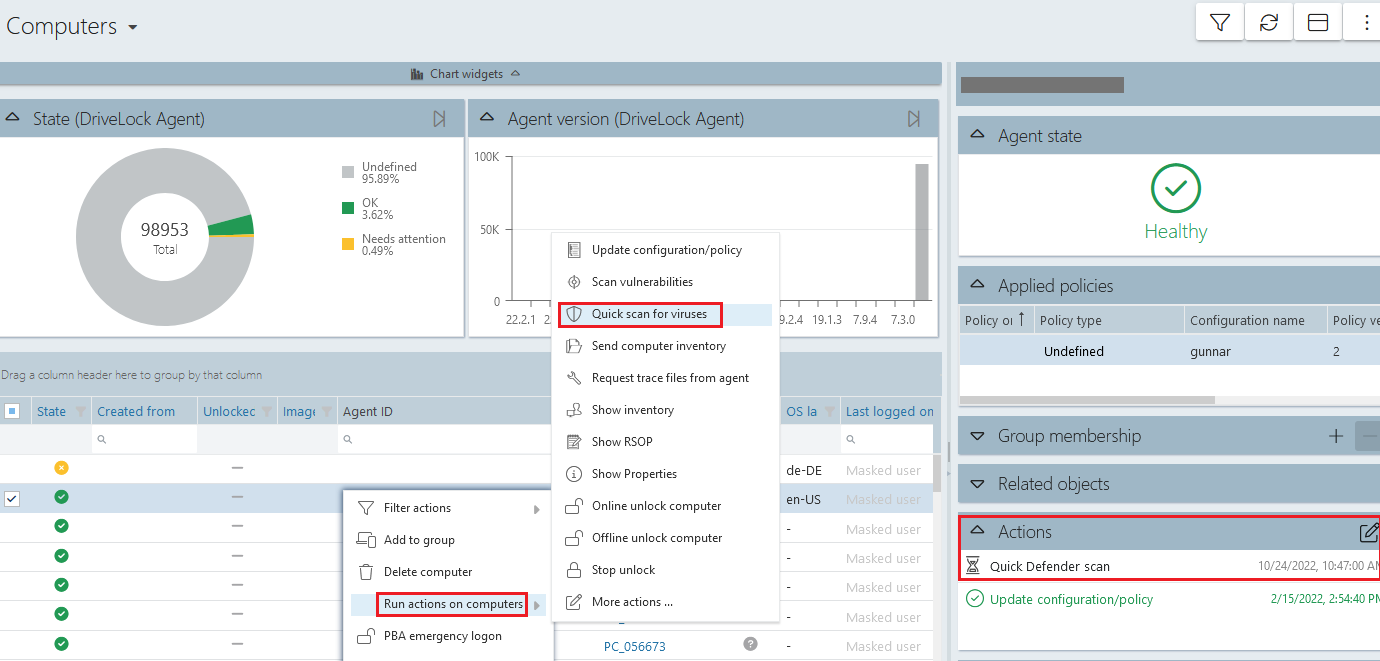
The quick scan can only work if a user is logged in to the system locally. Logging in via a remote desktop connection (RDP session) is not adequate because Defender management tasks cannot be performed from the DOC in RDP sessions or Terminal Server / Citrix sessions.