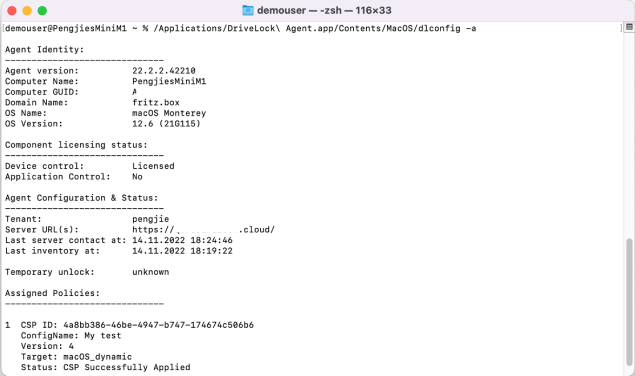DriveLock configuration tool
The following parameters are available in the command line for the dlconfig configuration tool:
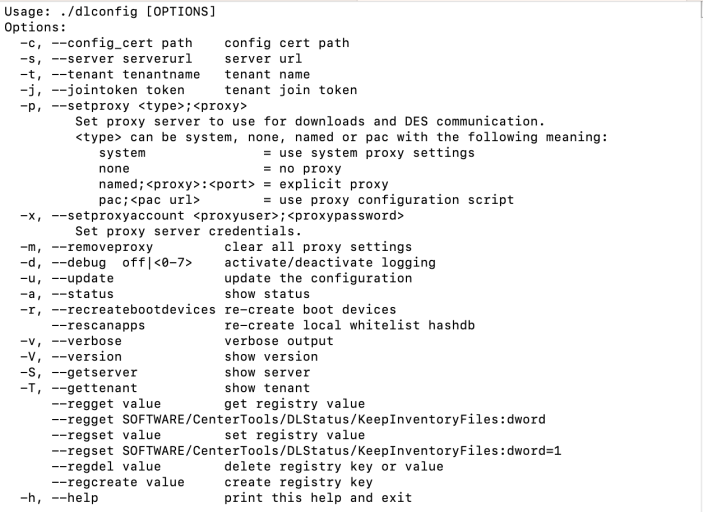
Parameter details:
|
Parameter |
Description |
|---|---|
|
|
Specifies the DES the macOS client communicates with |
|
|
Specifies the tenant for your macOS Agent |
|
|
Specifies the join token set during installation |
|
|
Specifies the proxy server to be used for downloads and DES communication.
Example: |
|
|
Sets the credentials for the proxy server. |
|
|
Deletes all proxy settings. |
|
|
Enables or disables tracing to log files located in the installation directory in the log subfolder. (Larger number means more detailed tracing. Standard is 4 - info. The value 0 or off disables tracing). |
|
|
Updates your configuration, e.g. if you have made changes to your policies The macOS Agent then connects to the DES immediately and loads the changes |
|
|
Shows the current status of the macOS client and informs when, for example, the DES was last contacted, which policies are assigned or which DriveLock modules are licensed (see figure below) |
|
|
Creates a new list of currently connected USB devices that should always be allowed at boot time |
To view the status of the macOS Agent, use the -a option. Here is an example: