Proxy-Server
You can specify a proxy server in the DES connection settings. It is possible to specify a different proxy per server.
On the Proxy tab select the Use proxy server option to connect to the server option and specify the appropriate server.
Alternatively, you can use an automatic configuration script (*.pac file). To do this, specify the URL accordingly. If necessary, enter the authentication scheme, a user name and password.
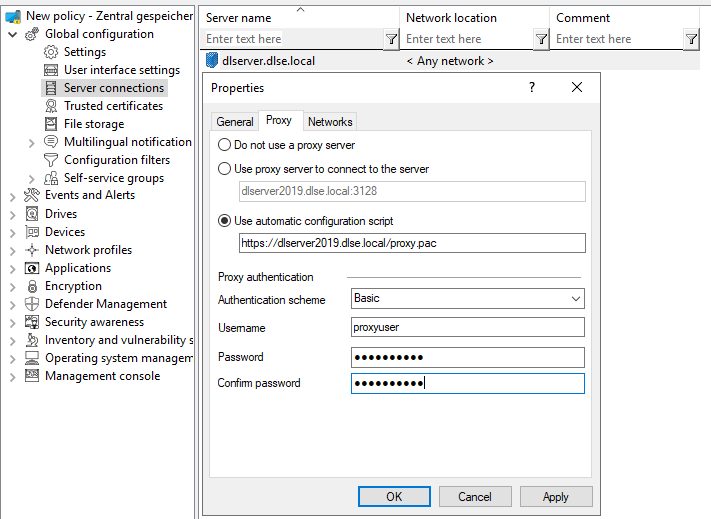
Once you specify a proxy server in the policy, any settings set during installation are no longer used.
For information on proxy settings on the DriveLock Agent, click here .