Share campaign
If you want to share a specific campaign directly with members of a group, you can send the respective end users (members) an e-mail or a link to this campaign, e.g. via Teams from the DOC.
It works even if end users are not receiving campaigns via the Security Awareness Library, that is, from the DriveLock Agent on their end device.
You can use different templates and languages for e-mails.
This approach is practical in cases where you can tell that a user has not yet responded to a campaign by looking at their user status, for example. They might not have received a notification yet because they were inactive, or they may have overlooked an important campaign.
Proceed as shown in the figure:
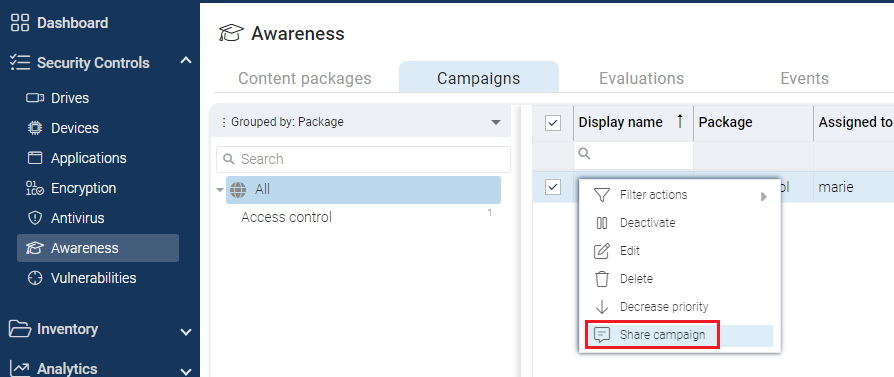
In the dialog that follows, you see a list of users who have been assigned this campaign but have not yet carried it out. The standard display shows users whose status is 'no activity'. You can also see when the user was last connected to the DriveLock Agent in the Last login column.
Next, simply copy the link to the campaign and send it by email, or send an email directly by clicking on the Share by e-mail button. These links can be sent to end users regardless of end devices, browsers or operating systems.
If you are missing a valid e-mail address, you can add it via the button  or edit an existing one.
or edit an existing one.