Messages
On this tab you can configure user notifications. You can configure a separate user message for each rule. Unless otherwise set, this message is shown to users when access to a drive is denied.
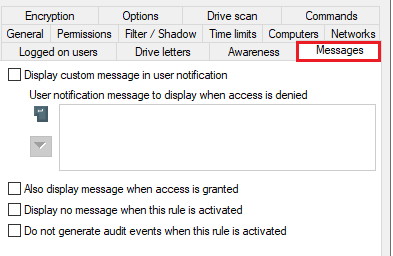
To configure a custom message for a rule, enable the Display custom message in user notification option. Then enter a text which will be displayed regardless of the currently set system language. This language-independent message is represented by a key symbol at the upper left corner of the input field.
If you have defined multilingual user messages, you can also select one of those messages. To do so, click the arrow and select Multilingual messaging from the list.