Using custom logos
It is possible to integrate your company logo in the notifications to the end user on the DriveLock Agent. The DriveLock default logo will then be replaced by your own logo in the following places: In all wizards (e.g. self-service release, password recovery, encryption, etc.), in the dialog for confirming usage policies and in all systray notifications.
In order to be recognized by the system, the logo files must meet the following requirements:
-
The logo file for the usage policy (or self-service unlock wizard) must have the name DLWizardLogo.bmp and a size of 48 x 48 pixels
-
The logo file for the systray notifications must have the name DLPopupLogo.png, a size of 200 x 28 pixels and a bit depth of 32.
Please do the following:
-
Open the policy in which your settings for the agent user interface are saved.
-
Under Global configuration, go to the File storage sub-node. Copy the two logo files here.
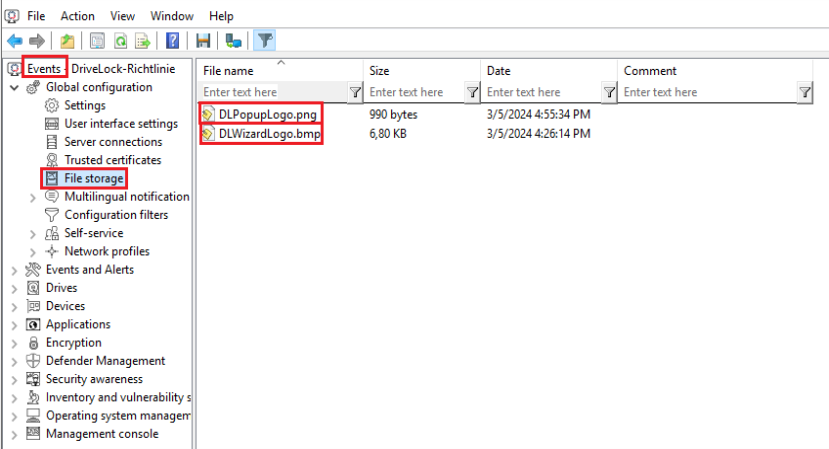
-
Save and publish the policy and assign it to the agents.
The following customized messages are now displayed on the agent side:
Example of systray notification:
![]()
Example of self-service unlock wizard:
![]()