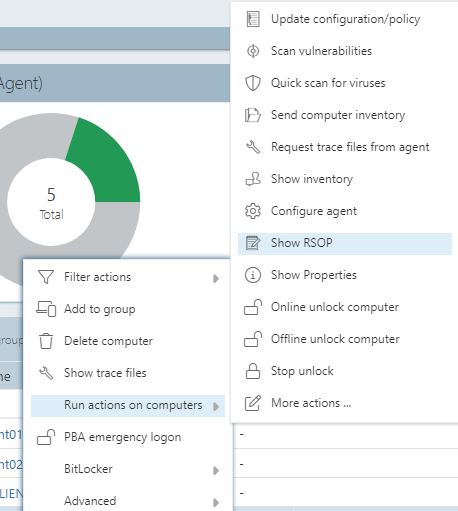RSoP planning
The agent merges all policies assigned to it into a final policy (Resulting Set of Policies, RSOP) in the specified order.
In the DriveLock Management Console (DMC)
If you want to evaluate an RSoP from the DMC as it is, open the Policy assignment node, then right-click and select RSOP planning. Specify a computer from your AD to display the RSoP.
Depending on the agent configuration, one of the following combinations is used for this (order of evaluation:)
-
Fixed policy (setting under Agent configuration, General tab, option Ignore policy assignments, use fixed policy) + computer-specific policy assignment (CRA)
-
Policy assignments
-
Configuration file + computer specific policy assignment (CPA)
-
Local configuration + group policy object + computer specific policy assignment (CPA)
-
Fallback configuration file (special configuration file on an agent), setting during policy signing certificate creation, see figure:
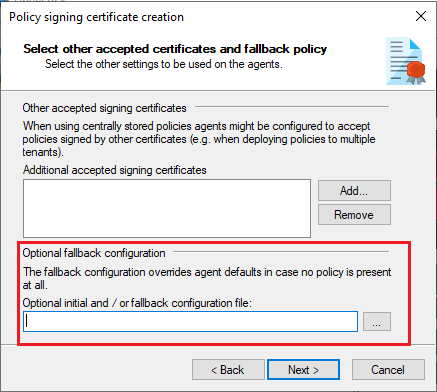
You can view the RSoP via Agent remote control to see the policies that the agent has been using.
In the DriveLock Operations Center (DOC)
If you want to view an RSoP from the DOC, open the Computers view in the Operations menu and select a computer. Proceed as shown in the figure: