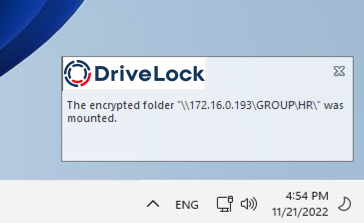Use case: Accessing encrypted folders
In order for users and groups to have access to encrypted resources, you must define these groups and users from Active Directory.
For this purpose, go to New in the Users and Groups submenu and select a user or group from the Active Directory.
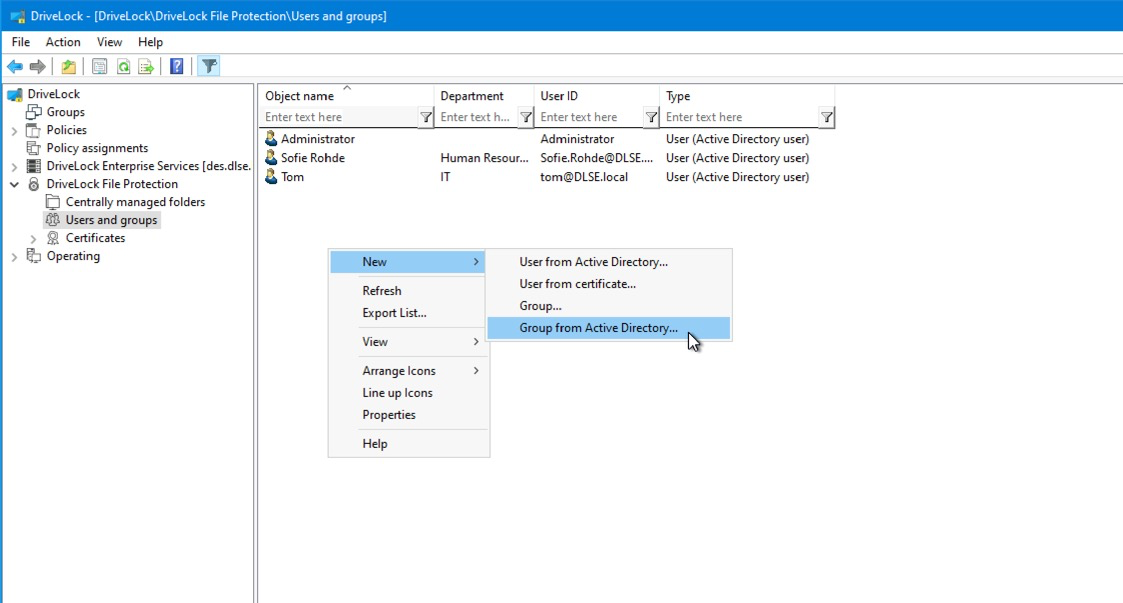
In this case, the group "Human Resources Users Munich" was selected.
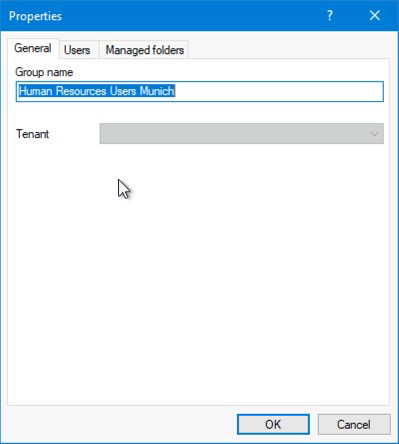
For groups, you must select a group administrator. This is configured on the User tab.

Now select the Centrally managed folders sub-node and configure a new centrally managed folder.
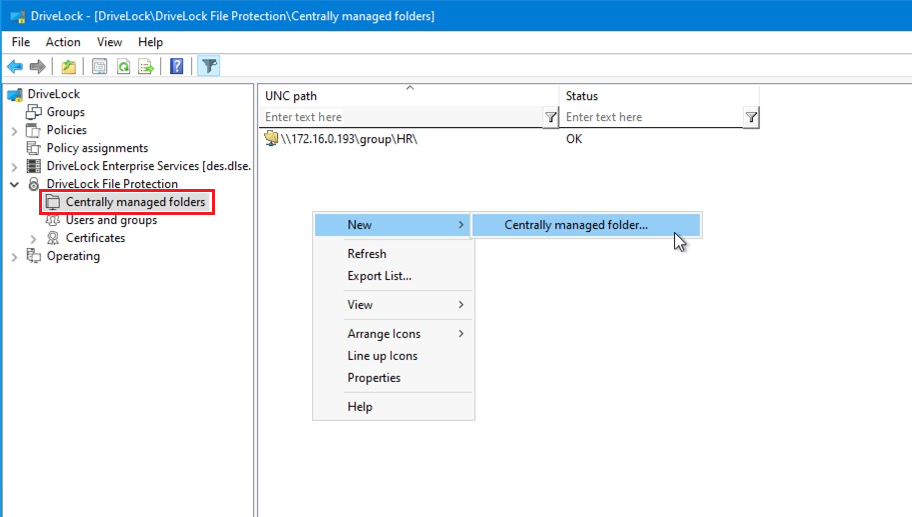
Specify here the UNC path to the network drive or the published folder to be encrypted with DriveLock File Protection.
Select the group or user added in the previous step.
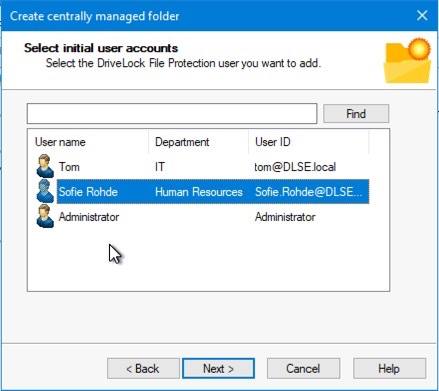
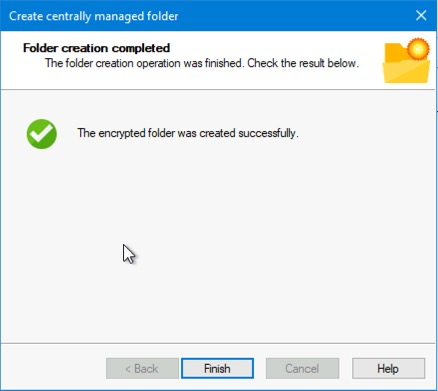
Click Finish. The folder is now encrypted.
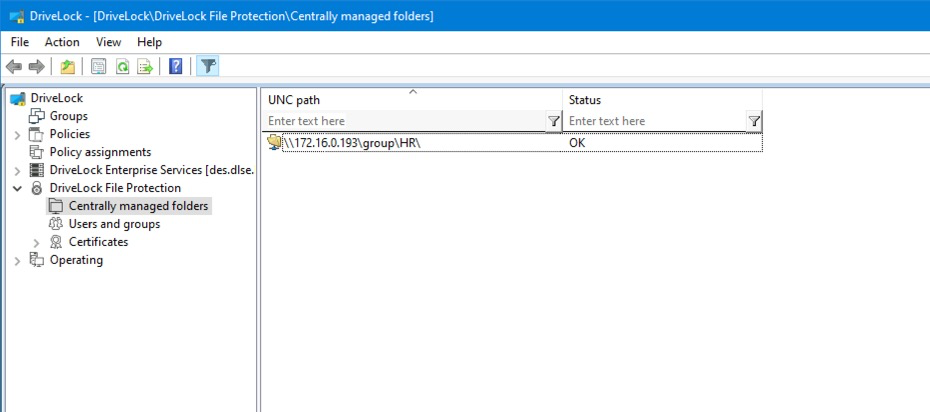
You can now log on to a computer that is a member of the domain. In this example we use "Sofie Rohde". Sofie is a member of the group "Human Resource Users Munich".
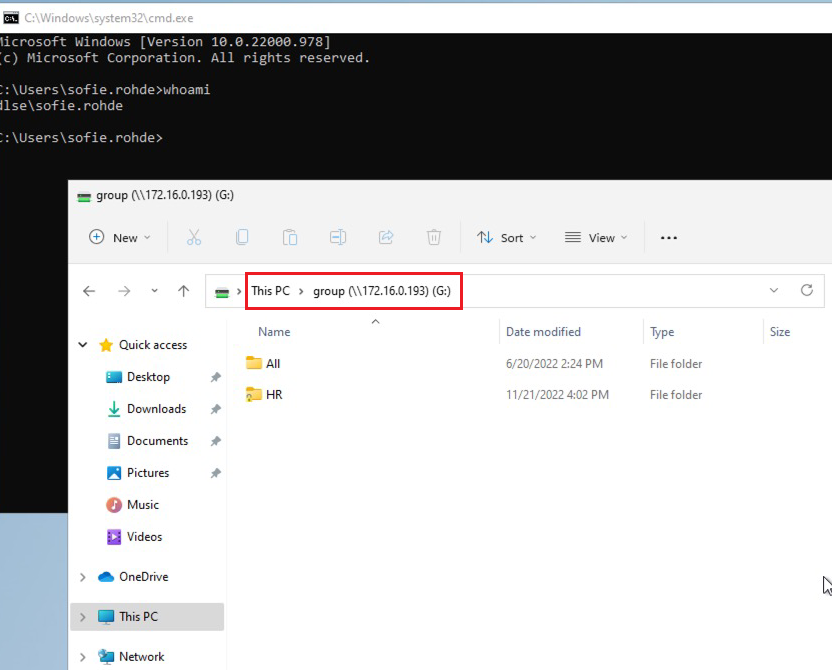
As soon as the user clicks on the folder in the network, it is decrypted and mounted by DriveLock Agent. A corresponding message will appear in the message area.