Command line tool
Use this command line tool to change the local configuration of a Linux Agent or to display the current configuration. You will find the drivelock-ctl tool in the installation directory of the DriveLock Linux Agent.
The following commands are available (see figure):
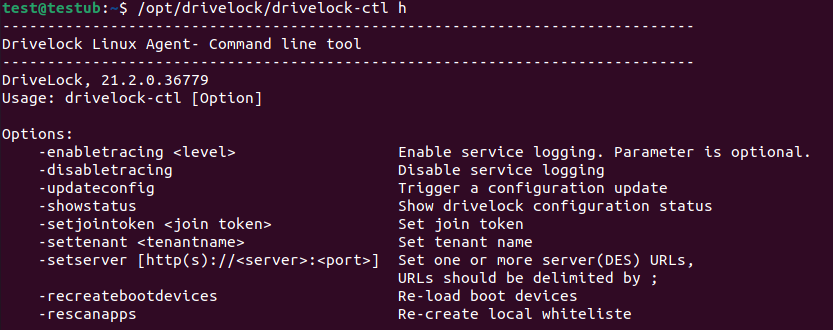
-
enabletracing:Enables tracing to the Drivelock.log file residing in the installation directory in the log child directory. disabletracing: Disables tracingupdateconfig: Updates your configuration, e.g. if you have made changes to your policies. The Linux agent then immediately connects to the DES and loads the changes-
showstatus: Shows the current status of the Linux client and informs when, for example, the DES was last contacted, which policies are assigned or which DriveLock modules are licensed (see figure)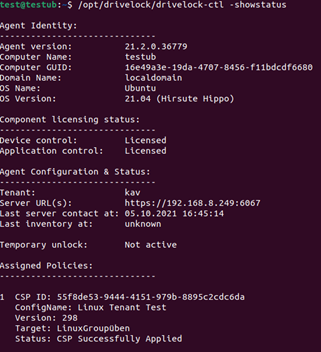
-
setjointoken <join token>: Specify here the join token that will be set during the installation. settenant: Specifies the tenant for your Linux agentsetserver: Specifies the DES that communicates with the Linux agentrecreatebootdevices: Creates a new list of currently connected USB devices that should always be allowed at boot timerescanapps: Creates a new local whitelist