Creating campaigns
In the Security Awareness node in your policy, you can create new campaigns in Campaigns as shown in the figure:
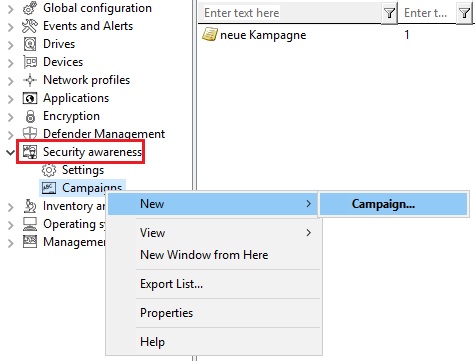
From the campaign context menu, select New and then Campaign.... The New Campaign Wizard will open and you will go through the following dialog pages:
To assign the new campaign to specific computers, users, and network connections, open the Security Awareness Campaign Properties. Here you can also change all the settings you made in the New Campaign Wizard.