Basic configuration options for locking devices
The following basic configuration options are available This example shows the settings for biometric devices.
On the General tab:
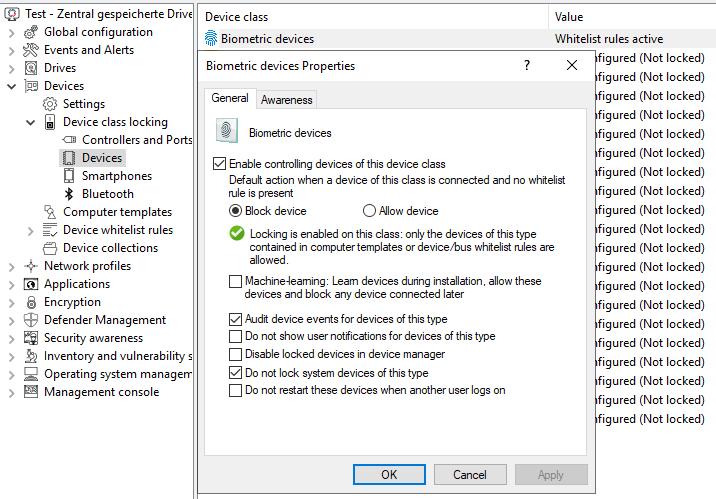
-
Enable controlling devices of this device class: Enable blocking or allowing the selected device class. Select the appropriate option.
-
Machine-learning: For many types of devices you can activate machine learning. If this rule is applied for the first time, devices connected at the time of installation are learned in a local whitelist and are enabled in the future during the boot phase. Devices of this type that are connected later remain blocked. To relearn the local whitelist, run
drivelock -recreatebootdevsat the command line and restart the computer. -
Audit device events for devices of this type: In addition, you can specify whether the associated audit events are generated. If this option is set, the events are transmitted to the configured locations (e.g. Windows Event Viewer, DriveLock Enterprise Service).
-
Do not show user notifications for devices of this type: Users do not receive information about the corresponding devices.
-
Disable locked devices in device manager: If devices are locked, they are disabled in the Device Manager.
-
Do not lock system devices of this type: For example, a system device is a network miniport driver or a UBS root hub. To avoid having to define separate whitelist rules for these "software" devices, this option is enabled by default initially. If you disable it, separate rules must be created for all those system devices.
-
Do not restart these devices when another user logs on
Click here for more information about the Awareness tab.