Permissions for users and groups
Select the Permissions tab to specify which users or groups will have access to the drive.
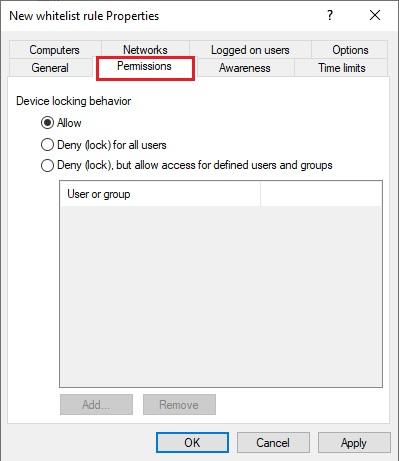
The following options are available:
-
Allow: Any authenticated user can use this drive
-
Deny (lock) for all users: Access to this drive is locked for all users.
-
Deny (lock), but allow access for defined users and groups: The drive is locked, but access is possible for the specified user(s) or group(s), either read-only or also write.
To include another group or user in the list, click Add. Click Remove to delete the previously selected entry. Specify for the user or group whether they can copy data to the drive or whether read-only access is allowed.