Starting the DOC Companion
When you start the DOC Companion the first time, the system distinguishes between two scenarios:
-
If the DriveLock Managament Console (DMC) is already installed on your system, the actions that require DOC Companion are performed through the existing DMC.
-
If no DMC is installed yet, the DriveLock DMC snap-in will be registered and executed as soon as you select one of the actions. This simply downloads a "DMC extension package" and does not install DMC locally.
After downloading the DOC Companion App, start the DOC Companion via the following dialog:
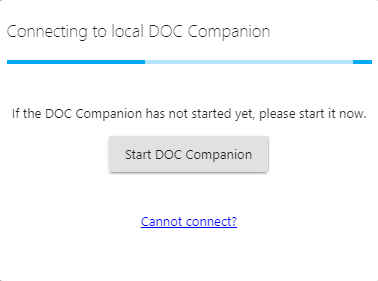
In the Start menu, you will see the DriveLock DOC Companion entry.
Every time you start the DOC Companion, the system checks if an update is available. If a newer version of DOC Companion exists, it will be automatically downloaded from the DriveLock Enterprise Service (DES).
Every time you exit the DOC Companion, you need to reconnect to the last channel you were using before you can run any actions.