Register linked DES as cloud relay
Follow these steps to register a linked DES:
-
Generate an API key that allows the linked DES to be registered in the cloud tenant.
-
To do this, open the APIs view in the DOC via the settings (cog icon) and the APIs menu command. You can add an API key via the selection menu, see the figure below:
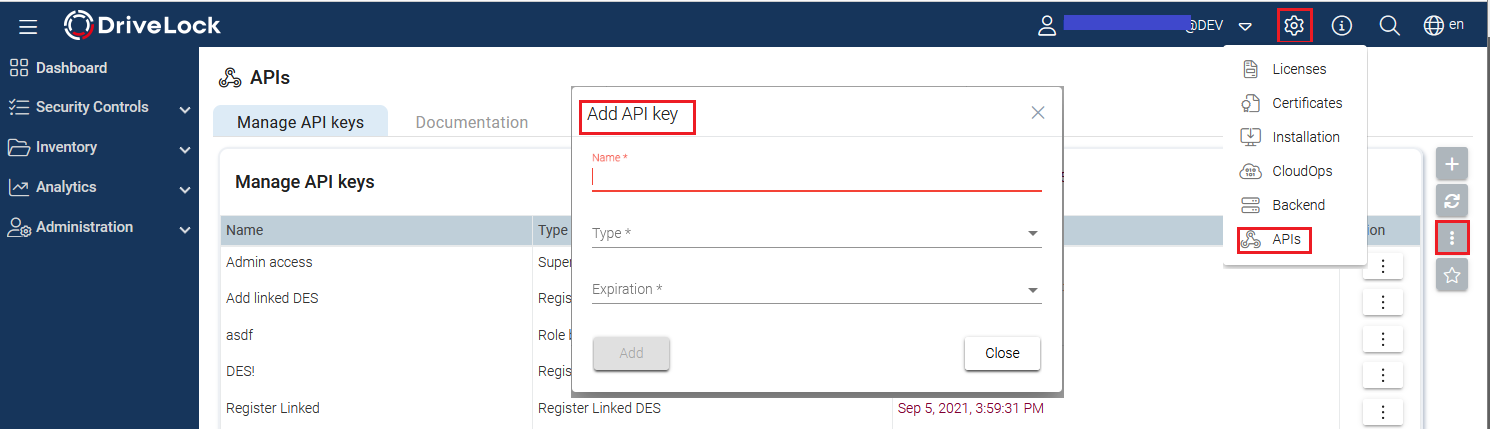
-
Create a new key of the type Register linked DES..
-
The result is a long string (API key) that is used for authorization. The key must now be transferred to the linked DES in a secure way. Which method you choose is up to you.
Note that the key has an expiration date. This only means that you will no longer be able to register a linked DES with the cloud using the key when the expiration date is reached, but not that the linked DES will then no longer work. After use, keys can therefore also be deleted without hesitation.
-
Register the linked DES in the cloud in the Server Installation Wizard.
-
In the next dialog, copy the API key into the text box.
-
Click Register server.