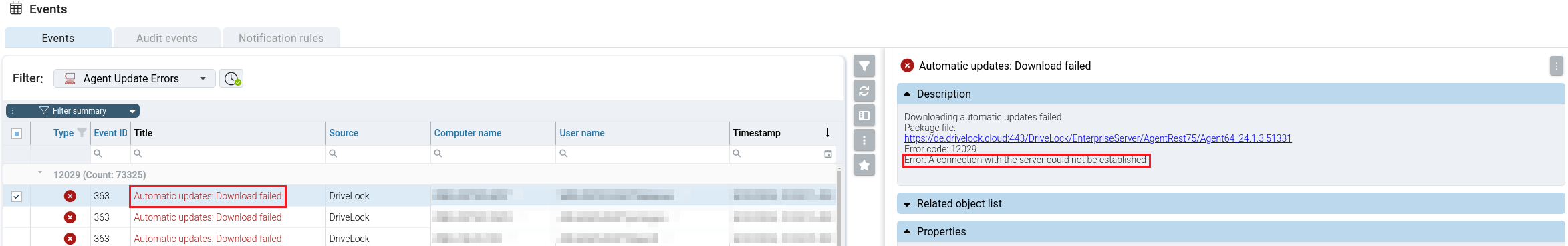Automatic updates
DriveLock Agents can be automatically updated to a newer version. The same applies to the DriveLock Management Console (DMC)
Under Enabled automatic updates, select the components that you want to update automatically. In the example below, only DriveLock Agent is selected, i.e. it is automatically updated to the next version on all client computers that receive this policy.
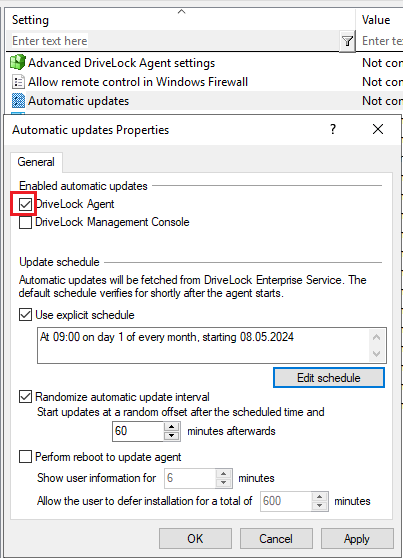
By default, the agent then randomly checks for newer versions on the DES within 60 minutes of system startup and continues to do so every 60 minutes thereafter. If so, the DES will download and install it immediately. The random timing ensures that not all computers in a company start updating or downloading the installation package at the same time.
You can also set your own schedules and add your own random time period to the set update time.
During the update DriveLock is inactive for a short time. If you want to ensure that the system is not in use during the update, check Perform reboot to update agent. The user can then delay the update by a maximum of N minutes. If a user agrees beforehand or the time has expired, they will be logged out and the update will be performed before the restart.
In the DriveLock Operations Center (DOC), you can monitor the automatic update based on events.
Please note the following information in the event of an error:
If an error occurs during the automatic update because no server connection could be established, this is usually due to the fact that the redirect URL is not included in the firewall rules. In this case, please add the following call to your firewall rules: https://dlpackages.blob.core.windows.net/*