Notification messages
Here you can create individual user messages for different languages. In addition to the default notifications, other user notifications can be defined and used within whitelist rules. However, the available languages must first be configured.
Right-click Custom messages (whitelist rules), then New and Custom message.
Enter a descriptive text. This is also displayed in the list from which you can select a specific notification within whitelist rules.
All available languages are displayed. To compose a message in one of these languages, select the language and click Edit .
After entering the text, use the Test button to check if the message is displayed correctly. Click OK to accept the entered text.
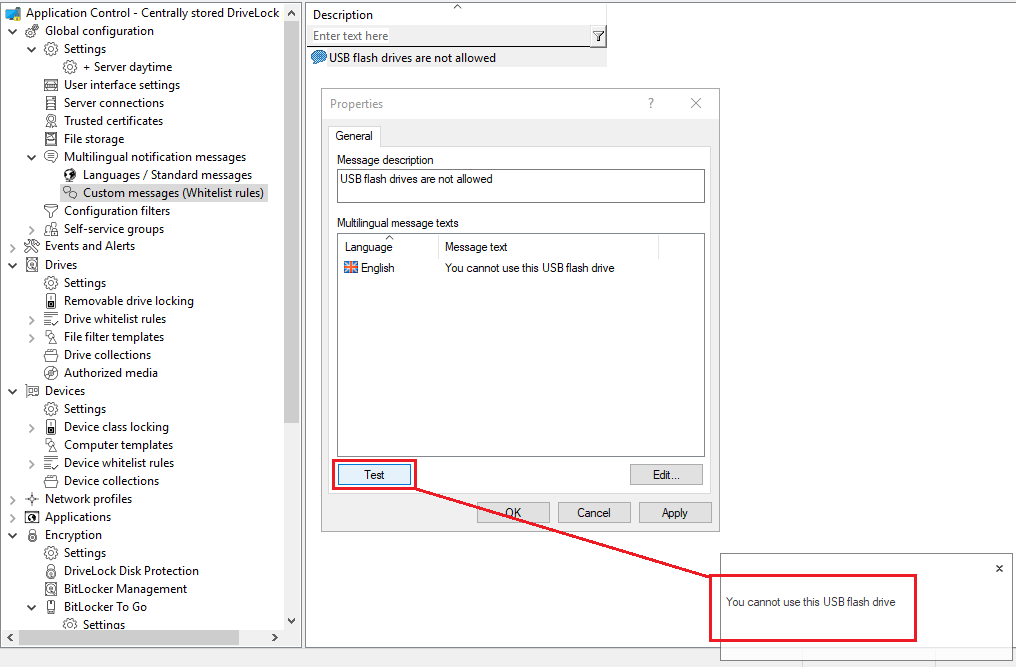
Repeat these steps to enter the respective text for all languages.
The use of multilingual messages is defined within the respective whitelist rules.