Starting the self-service wizard
The self-service share wizard is not offered to the end user by default. You can enable this option in a policy at the following locations:
-
In the Agent user interface settings on the Start Menu tab: Show link to the self service wizard in start menu
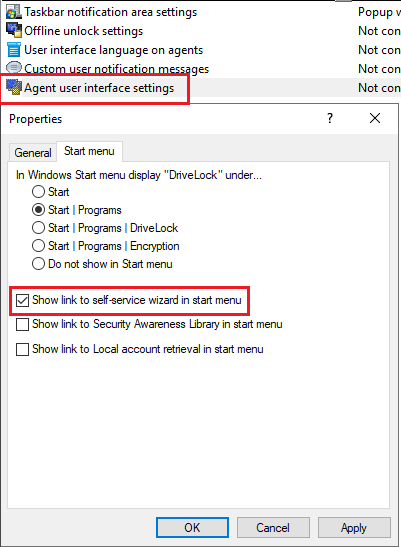
-
In the Taskbar notification area settings on the Options tab. Add Self-service... and set the entry to the desired position.
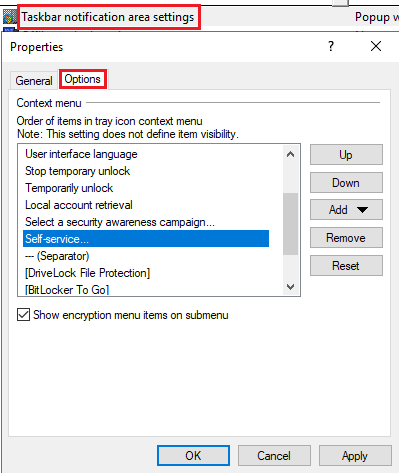
-
You can also set up the Self-service wizard to start as soon as a usage policy is applied. You can find out more here.