Static user group
To create a static user group, proceed as follows:
-
Click + and select Create static user group.
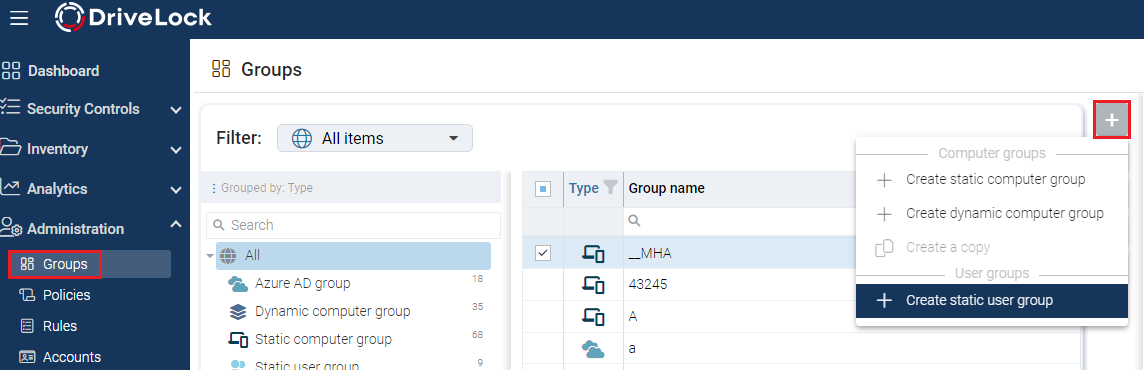
-
Specify a name for the group and optionally add a description.
-
Your group appears in the list. Click on the name to edit the group.
-
In Definitions, you can now add members to the group. Click +.
Here you have the following choices:
-
Users: Select users from the AD object inventory and add them to your static group.
-
User name: Add individual users by name to the group.
-
Static user group: you can also add a previously created user group.
-
Microsoft Entra ID group: If you have already integrated Microsoft Entra ID groups in DriveLock, you can also select them here.
-
AD Group: Select and add an AD group directly from AD.
-
-
Listed below Used in Policies are the policies where you added the user group.
-
Used in Security Awareness Campaigns lists the campaigns that are assigned for the user group.