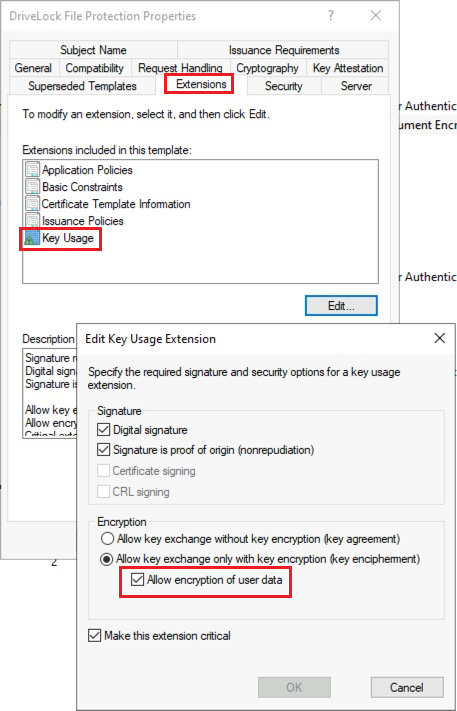Duplicating the certificate template
To duplicate the certificate template, follow these steps:
-
On the CA server, open the Certificate Template Console certtmpl.msc and right-click Basis-EFS.
-
Select Duplicate Template.
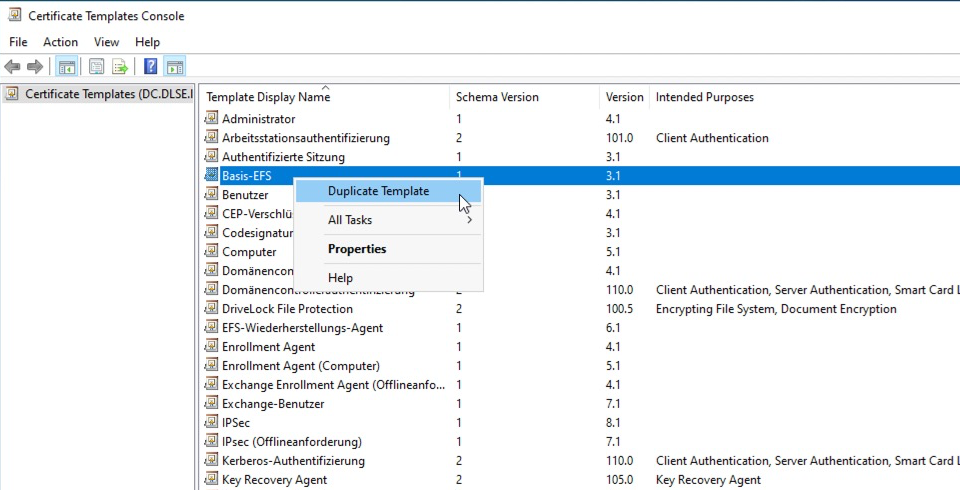
-
On the General tab, specify a suitable name and the validity period.
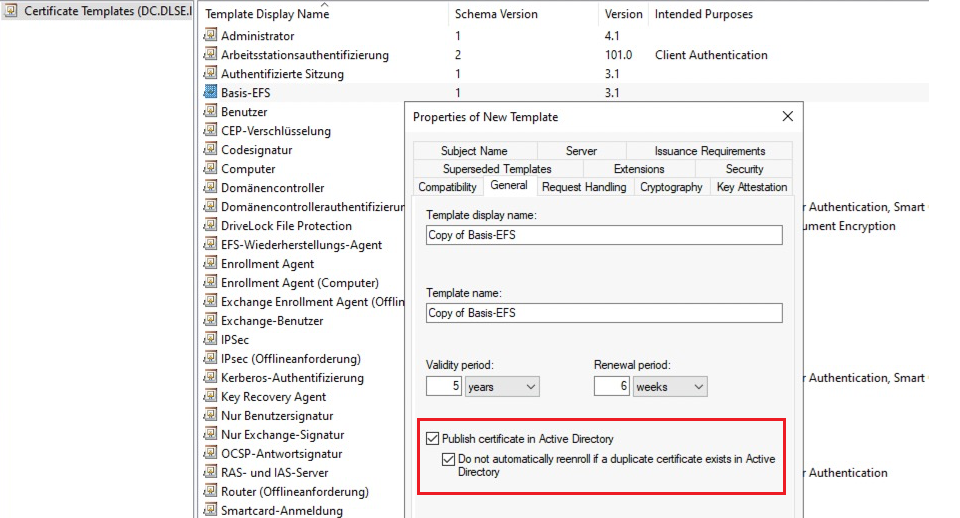
-
Confirm with Apply.
-
Now open the Security tab in the DriveLock File Protection Properties of the basis-EFS.
-
To configure Auto Enrollment, assign the Read, Enroll and Autoenroll rights to the user and confirm these settings.
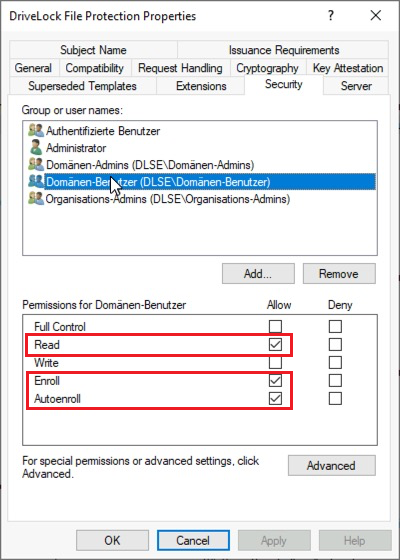
-
On the Request handling tab, select Signature and encryption as the purpose.
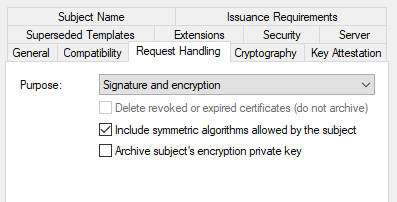
-
On the Extensions tab in Key Usage, place a check mark next to the Allow encryption of user data option and confirm with OK.