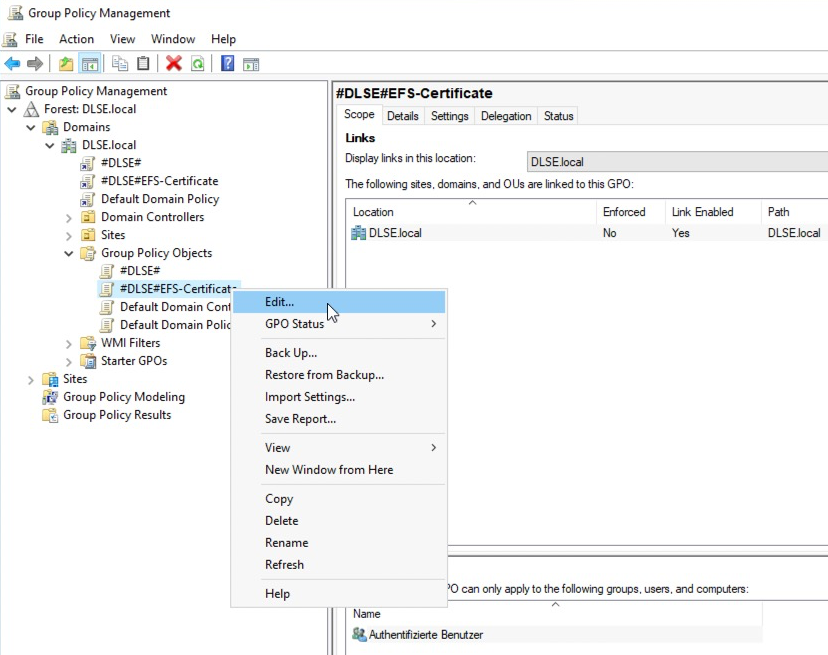Creating a group policy
To create a group policy, follow these steps:
-
Open gpmc.msc on a domain controller, select the Group Policy Objects and then New . Enter a descriptive name.
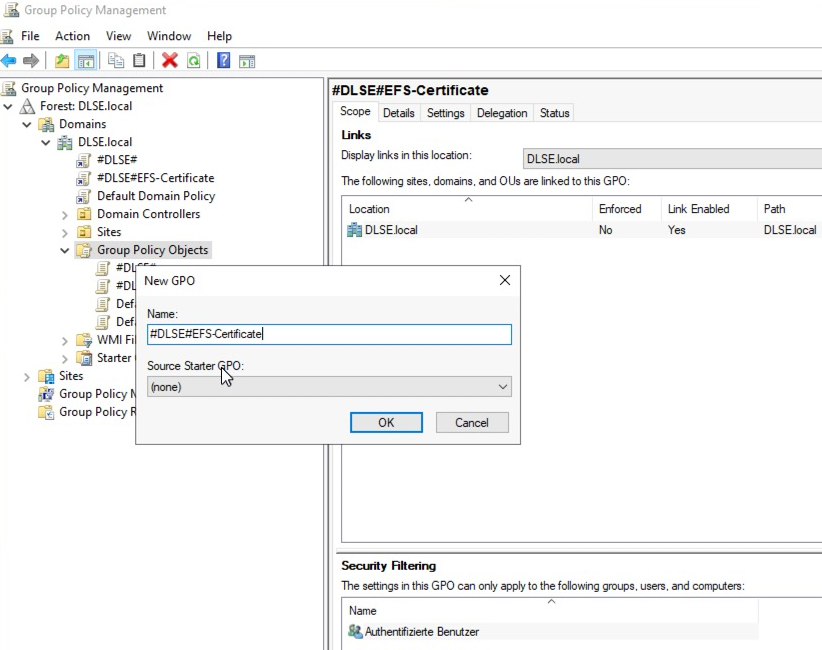
-
Open the context menu of the GPO and select Edit... .