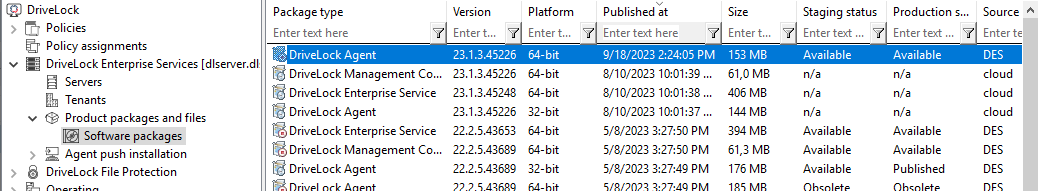First upload of the agent packages to the DES
We recommend uploading and publishing the agent packages to DES to ensure that the automatic update and push installation work.
Please do the following:
-
The DriveLock ISO image contains the two msi packages for the DriveLock Agent. Copy them to any location on your computer.
-
Then go to the Product packages and files node in the DriveLock Management Console, select Software packages and choose Upload package from the context menu.
-
Select the relevant package (or the two agent packages) and upload them to the DES. They will then appear in the list of software packages.
-
Now publish the packages in the staging and/or production environment, see illustration.
Make sure that the package is actually published in the production environment (Production status column) and is not just available. You can do this by selecting Publish to test or production environment in the context menu.