Synchronize Content AddOn packages
If you are using the DOC, you can also synchronize the content packages manually by using the Synchronize content packages menu command under Awareness on the Content packages tab as shown in the figure.
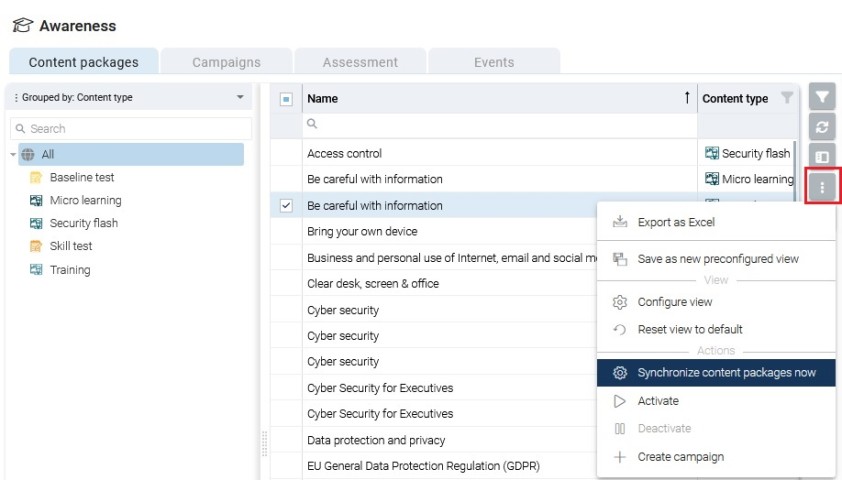
If you are using DriveLock On-Premise, you can also synchronize your content packages manually from the DriveLock Enterprise Service (DES) by proceeding as follows:
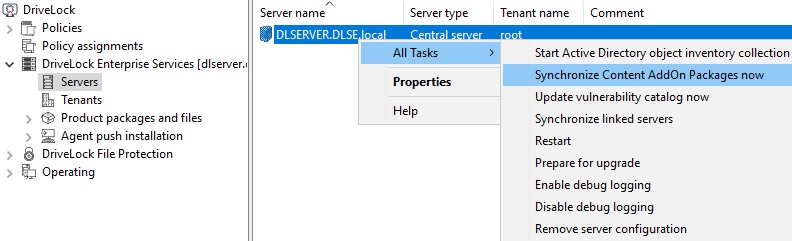
-
In the DriveLock Management Console (DMC), open the DriveLock Enterprise Services node.
-
Select the server that is 'responsible' for your Content Add-on packages.
-
Open the context menu and then the All Tasks menu command.
-
Click Synchronize Content AddOn packages.
-
All Content AddOn packages are now up to date.