Drive control overview
The following figure shows how the different elements are related to each other.
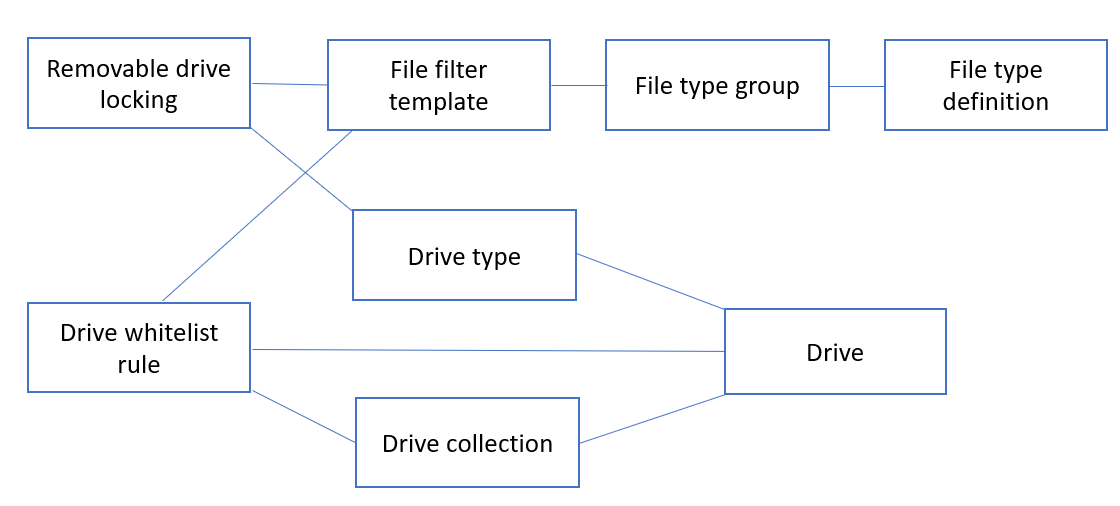
The removable drive locking settings are used to specify the type of drive you want to lock at a general level. Here, you can use file filter templates, file type definitions or file type groups that you have created earlier. In this case, proceed as follows: first define the file type, then specify a file type group, then create the file filter template, and finally specify the removable drive locking setting.
By means of the drive whitelist rules you can define specific criteria that will apply to particular drives. You can use the file filters you created earlier (see above) and drive collections. Note that each drive rule may have different criteria for defining drives, for example, by vendor ID, by drive letter, or by being a network drive.
General rules have a lower priority than special rules. That is, a drive whitelist rule has a higher priority than a general removable drive locking setting.