Drive whitelist rules
Different types of whitelist rules are available and can be used to define drives according to specific criteria:
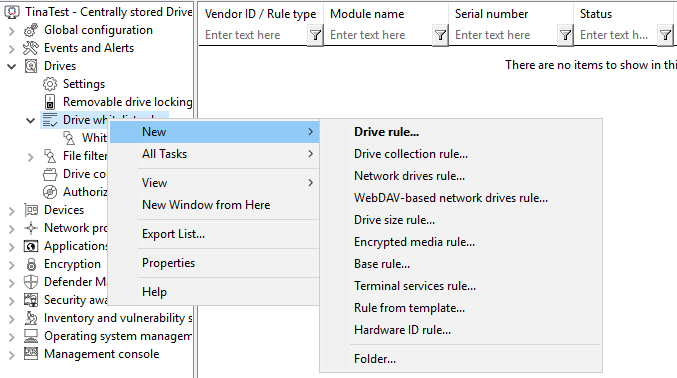
-
Drive rule: Use this rule to specify a particular drive based on its manufacturer, product or serial number, for example.
-
Drive collection rule: The settings in this rule apply to a collection of drives you defined previously.
-
Network drives rule: You can create this rule for directories being shared in the network (network share).
-
WebDAV-based network drives rule: This rule applies to web drives which are connected via a URL and the WebDAV protocol.
-
Drive size rule: In this rule, the drive/device is defined based on its size. If you activate the rule for ATA/SCSI it also applies to local hard drives. If you lock a local hard drive by mistake, you must start the computer in Safe Mode and reverse the configuration setting. This is only possible, however, if you have configured DriveLock so that the agent does not start in Safe Mode.
-
Encrypted media rule: This rule is applied when you want to allow or block only encrypted removable media (USB sticks or similar). This rule is only valid in connection with Encryption 2-Go, File Protection or BitLocker To Go.
-
Base rule: Use a base rule to define exceptions for all drives of the same type. You can use this rule to define exceptions for a certain class of drives or to create time restrictions or computer-related rules.
-
Terminal Services rule: The settings in this rule are configured for a specific drive letter within a Terminal Server connection.
-
Rule from template: Apply the whitelist rule templates you already created in this rule.
-
Hardware ID rule: The settings in this rule apply to a specific hardware ID.
-
Folder: You can store your whitelist rules in a directory structure (with child directories), just like you generally manage your files in folders. To create a new whitelist rule right away in a specific folder, right-click the folder and then select the desired rule type.
Rules are prioritized as follows:
-
Set priority of the rule (on the Options tab)
-
Drive rule (a rule with a serial number has a higher priority than a rule without).
-
Drive size rule
-
Base rule
-
General removable drive locking settings
A general rule has a lower priority than a special rule.