Definitions for self-service
To allow users to use the self-service unlock, they must be included in a self-service rule. Here you specify the modules you want to allow for self-service (e.g. only drives or only applications).
Please do the following:
-
Create a new self-service rule.
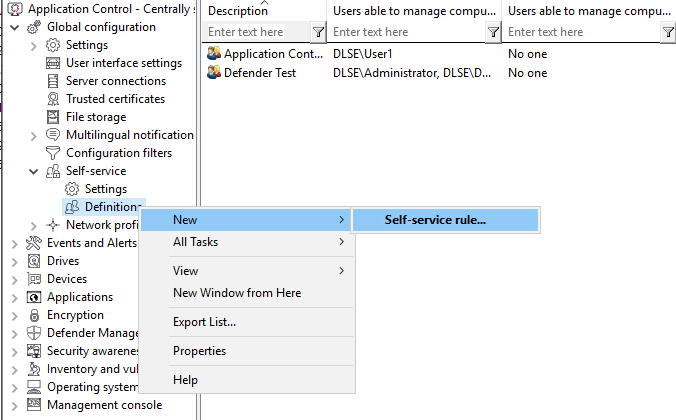
-
On the General tab, enter a short description and a comment to identify this self-service rule. Use the End user information field for an explanation of when and for what the user should use this rule. This text is then displayed in the wizard if more than one group is configured and selectable.
-
On the Self-service tab, select the device types and modules to be shared and the time for sharing.
If you select Use simplified module selection page on unlock wizard, the user is offered only these exact options and no advanced options. Activate the option Hide advanced options page on unlock wizard, then the user does not have to select an option.
-
For example, on the Options tab, you specify whether end users must accept usage policies before they are allowed to launch the share. You can also specify here that self-service will be terminated as soon as the end user logs off.
-
On the Users and Computers tabs, add the Windows users who are allowed to use the Self-service wizard and the computers where these users are allowed to use the wizard. If you select the Only allow unlocking the local computer option, an end user can share any computer to which this policy applies and where they can launch the Self-service wizard locally. You can also add DriveLock groups, computer names or Active Directory computers, groups or OUs.
You can find a use case for self-service here .