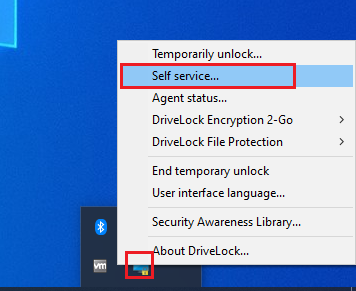Use case for self-service with Application Control
Goal : Simple self-service with the goal of allowing specific users to run applications that are not whitelisted during emergencies or maintenance. In this case, Application Control is temporarily deactivated with the help of self-service. The local whitelist is neither changed nor extended.
Please do the following:
-
Create a new self-service rule. You can find details here .
-
Assign a description on the General tab and set the options on the Self-service and Options tabs as shown in the figure:
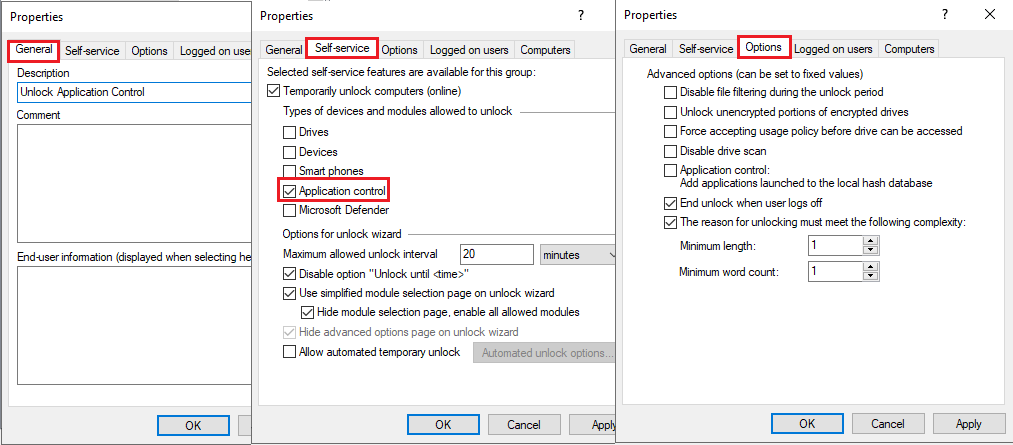
-
On the Registered Users and Computers tabs, select the users and computers you want to enable self-service sharing for. Use the Add button for this purpose. See example below:
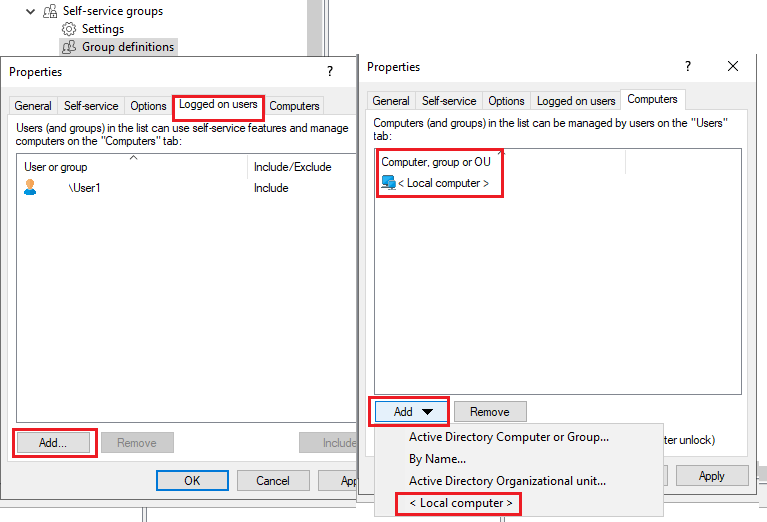
-
Set the appropriate settings for the SB share in Global configuration, as shown here (explained under 1. and 2.).
-
Publish and assign the policy.
-
On the DriveLock Agent, the end user can now launch the Self-service wizard from the taskbar icon and then work with the required application in the set time.